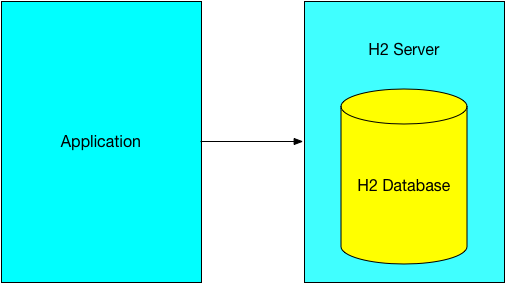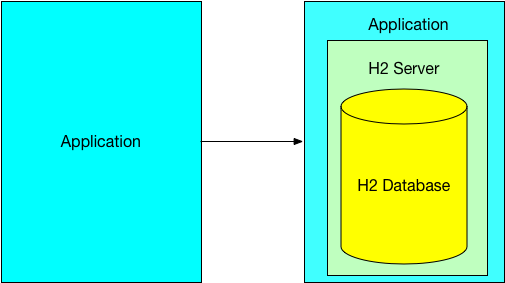H2是一个开源的嵌入式数据库引擎,采用java语言编写,不受平台限制,同时H2提供了一个十分方便的web控制台用于操作和管理数据库的内容。
1. 使用方式
mavan中添加依赖
1
2
3
4
5
6
7
8
9
10
11
| <properties>
<h2.version>1.3.172</h2.version>
</properties>
<dependency>
<groupId>com.h2database</groupId>
<artifactId>h2</artifactId>
<version>${h2.version}</version>
<scope>test</scope>
</dependency>
|
2. 运行模式
H2 支持3中运行模式,Database URL Overview
2.1 内嵌模式

内存模式
数据库只在内存中运行,关闭连接后数据库将被清空,适合测试环境
连接字符串:jdbc:h2:men:DBName;DB_CLOSE_DELAY=-1
如果不指定DBName,则以私有方式启动,只允许一个连接
持久化模式
数据库持久化存储为单个文件
连接字符串:jdbc:h2:file:~/.h2/DBName;AUTO_SERVER=TRUE
~/.h2/DBNAME表示数据库文件的存储位置,如果第一次连接则会自动创建数据库
2.2 服务器模式
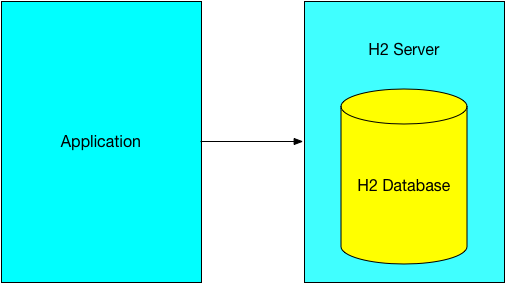
H2目前支持三种服务器模式: web服务器模式,TCP服务器模式和PG服务器模式
Web server
此种运行方式支持使用浏览器访问H2 Console
TCP server
支持客户端/服务器端连接方式
PG server
支持PostgreSQL客户端
2.3 混合模式
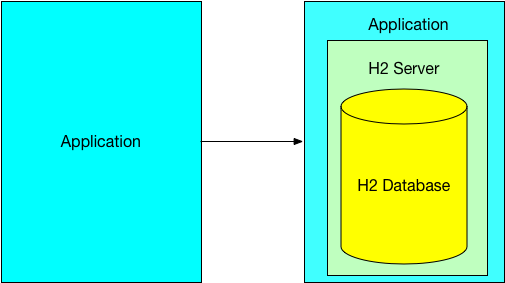
第一个应用以内嵌的方式启动,对于后面的应用来说它是服务器模式跑着的
3. 启动服务模式
3.1 命令行模式
java -cp h2*.jar org.h2.tools.Server
执行如下命令,获取选项列表及默认值
java -cp h2*.jar org.h2.tools.Server -?
常见选项:
- -web:启动支持H2 Console的服务
- -webPort :服务启动端口,默认为8082
- -browser:启动H2 Console web管理页面
- -tcp:使用TCP server模式启动
- -pg:使用PG server模式启动
3.2 使用maven
1
2
3
4
5
6
7
8
9
10
11
12
13
14
15
16
17
18
19
20
21
22
23
24
25
26
27
28
29
30
31
32
33
34
35
36
37
38
39
40
41
42
43
| <?xml version="1.0" encoding="UTF-8"?> <project xmlns="http://maven.apache.org/POM/4.0.0" xmlns:xsi="http://www.w3.org/2001/XMLSchema-instance" xsi:schemaLocation="http://maven.apache.org/POM/4.0.0 http://maven.apache.org/xsd/maven-4.0.0.xsd">
<modelVersion>1.0.0</modelVersion>
<version>1.0.0</version>
<groupId>groupid</groupId>
<artifactId>h2-console</artifactId>
<name>H2 Console</name>
<packaging>pom</packaging>
<properties>
<h2.version>1.3.172</h2.version>
</properties>
<dependencies>
<dependency>
<groupId>com.h2database</groupId>
<artifactId>h2</artifactId>
<version>${h2.version}</version>
<scope>runtime</scope>
</dependency>
</dependencies>
<build>
<plugins>
<plugin>
<groupId>org.codehaus.mojo</groupId>
<artifactId>exec-maven-plugin</artifactId>
<executions>
<execution>
<goals>
<goal>java</goal>
</goals>
</execution>
</executions>
<configuration>
<mainClass>org.h2.tools.Server</mainClass>
<arguments>
<argument>-web</argument>
<argument>-webPort</argument>
<argument>8090</argument>
<argument>-browser</argument>
</arguments>
</configuration>
</plugin>
</plugins>
</build>
</project>
|
在命令行中执行如下命令启动H2 Console
mvn exec:java
或者建立一个bat文件
@echo offcall mvn exec:javapause
此操作相当于执行了如下命令:
java -jar h2-1.3.168.jar -web -webPort 8090 -browser
4. 连接数据库
properties文件
1
2
3
4
5
6
7
8
| #h2 database settings
jdbc.driver=org.h2.Driver
jdbc.url=jdbc:h2:file:~/.h2/quickstart;AUTO_SERVER=TRUE;DB_CLOSE_DELAY=-1
jdbc.username=sa
jdbc.password=
#connection pool settings
jdbc.pool.maxIdle=5
jdbc.pool.maxActive=40
|
spring配置
1
2
3
4
5
6
7
8
9
10
11
12
13
14
15
16
17
| <beans profile="test">
<context:property-placeholder ignore-resource-not-found="true" location="classpath*:/application.properties, classpath*:/application.test.properties" />
<bean id="dataSource" class="org.springframework.jdbc.datasource.SimpleDriverDataSource">
<property name="driverClass" value="${jdbc.driver}" />
<property name="url" value="${jdbc.url}" />
<property name="username" value="${jdbc.username}" />
<property name="password" value="${jdbc.password}" />
</bean>
<jdbc:initialize-database data-source="dataSource" ignore-failures="ALL">
<jdbc:script location="classpath:sql/h2/schema.sql" />
<jdbc:script location="classpath:data/h2/import-data.sql" encoding="UTF-8"/>
</jdbc:initialize-database>
</beans>
|